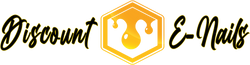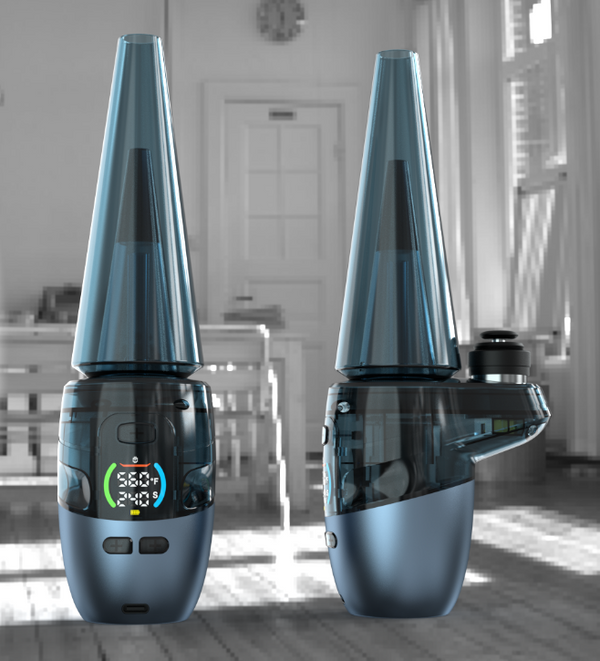Mingvape Dabcool W2 Pro Electric Dab Rig
Introducing the Mingvape Dabcool W2 Pro dab rig, the latest innovation in the Dabcool lineup designed for an exceptional vaping experience. This upgraded model features a built-in display screen for easy monitoring, vibrant LED lights for a stylish touch, and a 3D atomizer for enhanced vapor production. Users can adjust the temperature between 300°F to 700°F, allowing for personalized vaping preferences. With a powerful 3000mAh battery, the Dabcool W2 Pro ensures long-lasting use. Additionally, it is compatible with the glass and atomizer from the previous W2 model, offering incredible value for your investment.
What’s New in This Upgrade?
Built-in Display Screen: Easily monitor your settings for a seamless vaping experience.
Vibrant LED Lights: Add a stylish flair to your sessions with dynamic LED lighting.
3D Atomizer: Experience enhanced vapor production for richer flavors and smoother hits.
Adjustable Temperature: Customize your vaping experience with temperature settings ranging from 300°F to 700°F.
Powerful 3000mAh Battery: Enjoy extended use without the worry of frequent recharging.
Plus, the Dabcool W2 Pro dab rig is compatible with the glass and atomizer from the previous W2 model, making it a fantastic value for your investment!
Don’t miss out on this incredible upgrade! Get your Dabcool W2 Pro DAB Rig today and elevate your vaping sessions to new heights!
Features:
2. Vibrant LED Lights: This affordable electric dab rig enhances your experience with captivating LED colors, allowing you to express your style, especially in low-light settings!
3. Large Capacity: With a 3000mAh battery, this portable electric dab rig provides long usage times for an enjoyable dabbing experience.
4. 3D Atomizer: with the newly designed 3D atomizer and the joystick cap, you can enjoy more intense flavors and smoother inhalations.
What's in the box:
1. W2 Pro Base
2. Dabcool W2 Pro Glass Attachment
3. 3D Atomizer
4. USB Cable
5. Joystick Cap